24
2012
How to Keep Your Work Files Synced Between Computers
As an Internet marketer and freelance writer, I spend the majority of my work day at the computer. Actually, I have two computers: a laptop and a desktop. The desktop is my primary computer, but sometimes I like to bust out the laptop and hit up a local coffee shop to finish the day. I’m sure many of you can relate.
The problem with working with two computers is that it is a pain to keep your work files synced between computers. Before I discovered the services listed below, I had to move everything back and forth on a USB flash drive. Not only was it time consuming to constantly shuffle files between computers, but it was also easy to lose track of file versions.
Enter Online File Syncing
The solution to my problems hit me one day when I discovered a nifty little service by the name of Dropbox. Back then, Dropbox wasn’t nearly as popular as it is today and I had no idea what it really did. I saw that it offered file syncing and decided to see if it could help me manage files between my laptop and desktop. Boy, was I in for a treat!
In short, file syncing keeps your files updated across multiple computers. If you save a paper on your laptop, that same paper is automatically saved online and at your home computer. This tool comes in very handy for students, writers and working professionals.
File syncing provides two major benefits. First, it keeps your files accessible at work, home and anywhere else you go. With a file syncing tool in place, you do not have to send e-mails to yourself or carry flash drives to and from work. Second, online file sync provides online file backup for your files. If something happens to your computer, your synced files remain safe online.
Online file sync does not save money directly, but it can help you avoid losing money. In many cases, the documents on our computers are just as valuable as currency. Data loss is an expensive and time-consuming disaster. Instead of leaving the fate of your files to chance, consider any of free file sync tools on this page.
Here are my three favorite free file syncing tools:
Dropbox
Dropbox gives all users 2 GB of free storage and sync space. I have used Dropbox extensively for the past two years and love it. I’ve never had a single problem with this storage service and it has saved me a few times.
Every time I visit relatives out of town, I can keep up on work by logging into my Dropbox account from their computer. From there, I can access the latest version of every file on my work computer. Any changes that I make to those files will be saved and updated on that work computer as well.
SugarSync
SugarSync is very similar to Dropbox except you get 5 GB of storage space for free. SugarSync has both a desktop application and an online interface that you can use to view, manage and edit your files. Anything that you save into your synced folder is updated across every other computer linked to that folder.
The biggest advantage SugarSync has over Dropbox is cheap pricing plans. If you decide to upgrade to a paid SugarSync plan, you can get 30 GB of storage space for $4.99 per month. Dropbox plans, on the other hand, start at $10 a month for 50 GB of storage space.
SpiderOak
SpiderOak does pretty much the same thing as the two above services. The unique advantage of SpiderOak is that it is compatible with every major operating system and most mobile devices. With SpiderOak, you can sync files between PCs, Macs and phones from a central interface.
A free SpiderOak plan will get you 2 GB of space for as long as you need it. You are never asked for payment information or pestered to upgrade. If you do decide to upgrade, you can get additional storage space in increments of 100 GB for $10 a month.
Good others
I (Phong Thai) am still using SkyDrive, GDrive and Wuala to backup my files weekly, they supports drag-n-drop features in desktop applications, and very easy to sync.
About the Author
Wes runs a variety of websites and contributes regularly to Online File Storage. He spends the majority of his time reviewing online storage services, writing news articles and keeping up with the latest developments in the tech world.

 by
by 

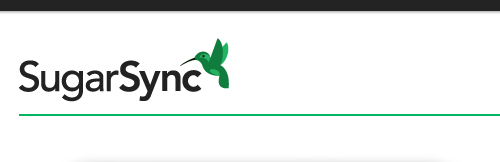








Thanks for sharing a lovely post with us……..:)
You’ve really hpeled me understand the issues. Thanks.
In today’s digital world, file synchronization is essential. Keep your files updated across all your devices effortlessly. Plus, make your images shine with a professional touch using a background removal service. Get started now to stay connected and make your content pop!
Thank you for sharing effective information.