When Is It Too Late to Start Blogging?
Poor feedback from your readers and customers can spread like wildfire. So sometimes it’s best to go to the route of a problem and fix it before you lose your readers or hear them discuss your site around the web.
By making it easy for people to share their feedback about your website or service you’re providing, you can find out what your site users really think, improve your work and then watch your subscribers and conversions grow.

Prevent the trouble
Before going into much detail on how to collect and address your readers’ feedback, let’s start with the most important aspect of that: Prevention.
Whether you are starting a new blog or setting up a site to promote affiliate products, you can avoid a lot of problems by monitoring your competitors or the brands you are going to advertise on your site.
Let’s say you are going to resell a hosting service, and you may even like it yourself. But have you ever thought of unhappy customers of that brand? How likely are they to accuse you of promoting a poor service? Do a quick Google search and read though the customer review to understand common problems their customers are dealing with.
Run a quick question research to get a better idea of what their customers are dealing with and whether you can answer those questions. Text Optimizer is a great tool for that as it goes right to Google to extract data around any search query. Its question research feature will give you a good idea of the type of struggles your readers may be dealing with:
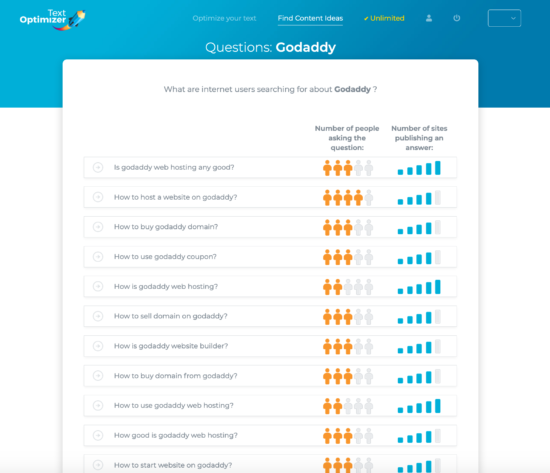
Don’t ignore the numbers
An easy and simple way of honing in on the problems of your site is to keep an eye on the numbers that your blog provides you with.
Web analytics will very clearly show you what pages on your site bring in the clicks and views, and which ones drive your customers away. You will also see what is and isn’t working and what requires your attention.
Get techy with it
If web analytics isn’t giving you all the answers, think about investing in some technology that goes straight to the source and tells you what’s going on in the background of your site.
Exit-intent technology is perfect for collecting customer feedback in terms of statistics so you can see exactly how many people are leaving your site.
Alter is a great option to use here as it uses Artificial Intelligence to personalize exit-intent popups and keep your blog readers on your site.

Alter needs 1 minute to install and no time customizing it (unless you really want to play with the features). The tool will analyze your blog visitors’ behavior and learn to engage each of them in a most effective way. It is also completely free unless you have too much traffic coming in to analyze.
Survey your readers
Surveys are often the easiest way to get feedback from your readers. The fact that they can be embedded straight into your blog means that they are eye-catching and difficult to miss when positioned correctly. A quick search online can show you many different ways to create surveys that can be attached to your blog, from the simple to the majestic, depending on your budget. Here’s a good option to get you started.
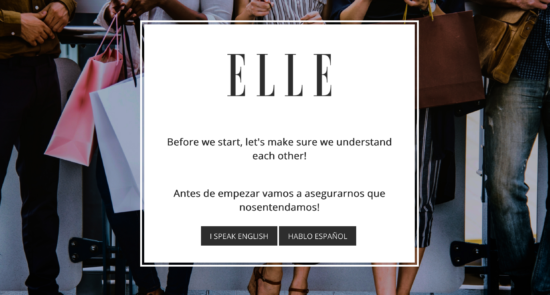
The problem with surveys is that people often get bored of them halfway through and click off before completing, particularly when the questions seem to go on forever, or are too long. So keep them short and sweet. Make the questions open-ended when possible to ensure that the answers you’re getting are not only honest, but also creative. This will lead you to original insight you may never have thought of yourself – and this can be like gold dust when it comes to improving your site.
Incentivize those opinions
Having trouble getting people to complete your survey? Well then make it worth their while! The easiest way to get people to do what you want (especially if it means their taking time out of their day) is to incentivize them, make them want to do this for you.
Make sure to do this by providing them a free gift, template, or entrance in a giveaway upon their contacting you with feedback. The choice depends on you and what your website is about.
Pick an incentive that is relevant to your blog to make sure that it’s something your users will be interested in and watch the feedback coming in… Just make sure to follow through on your promise of incentives or that feedback might end up being entirely negative.
Chat your way to success
If you are looking for a far more personalized form of feedback from your users and want to make sure that they are aware of you being behind the website, you could use a live chat to have a two-way conversation. This will help get to the heart of their opinions and struggles.
Not only is live chat convenient and affordable to utilize, but it also bridges the gap between the reader and the blogger which can help form bonds and ultimately build community around your site.
This also means that if anyone is particularly angry or has a complaint, they’ll be dealing with someone polite, apologetic and enthusiastically wanting to improve their service. So you can win their hearts back. This is something an automatic email cannot always achieve.
If you’re concerned about where to put a live chat, remember to put it somewhere clear that your readers will be able to see it. There are many different forms of live chat software out there for you to choose from. Make sure the one you decide upon is simple to use and won’t intimidate anyone who plans to use it. Here are a few live chat plugins for WordPress blogs.
If you are into lead generation business, it is a good idea to use a CRM solution to collect and organize feedback as well as turn those readers into leads.
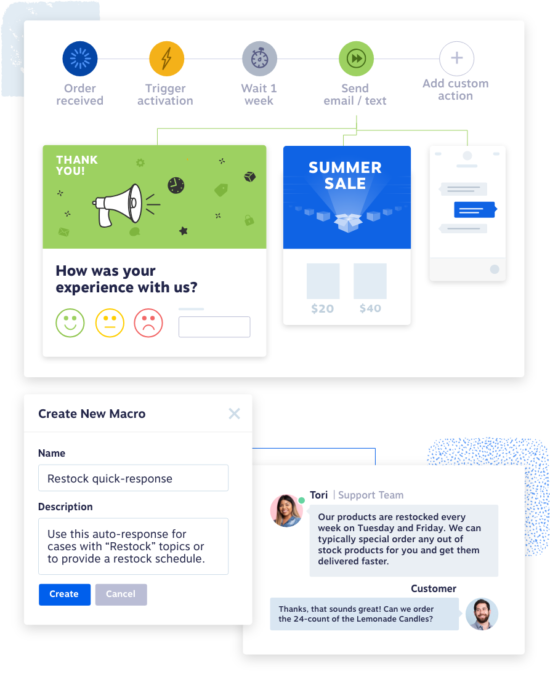
What happens after you get your feedback?
Gaining feedback on your site is only useful if you actually go ahead and do something with it! Don’t have an ego about your work and make sure to listen to what your readers are saying. They have no reason to lie to you, so if you listen to them, your business will definitely be improved, even if it stings at first to see negative feedback.
Make an effort to reach out to the people who shared feedback not only to thank them but also to ask them any more burning questions you may have – what led them to their opinion? What do they think will help improve the problems? Make them feel included in the development of your site. They could be a great (free!) resource for you to make the most of.
And finally, declare any positive feedback you get as loud and as proud as possible – highlight it on your website and social media. Show people why other people were impressed with you and why they would be too!
Related blog posts and resources:






